introduction:
in today’s digital age, having a website is essential for individuals and businesses alike. However, the idea of creating a website can be daunting, especially for those on a tight budget. The good news is that you can create a website for free with a domain using platforms like profreehost. in this step-by-step guide,we’ll walk you through the process of setting up your own website without spending a time.
1. How To Sing Up For Profreehost account
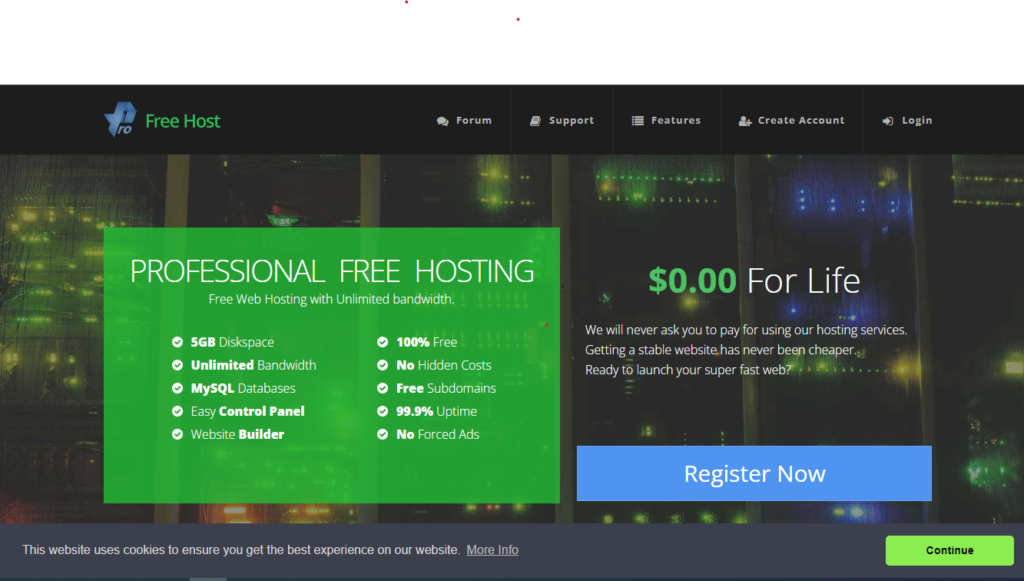
To start your journey to a free website,head over to profreehost and sign up for an account.Simply fill out the registration form with your email address and create a secure password.
2.Confirming Your Email On Profreehost.
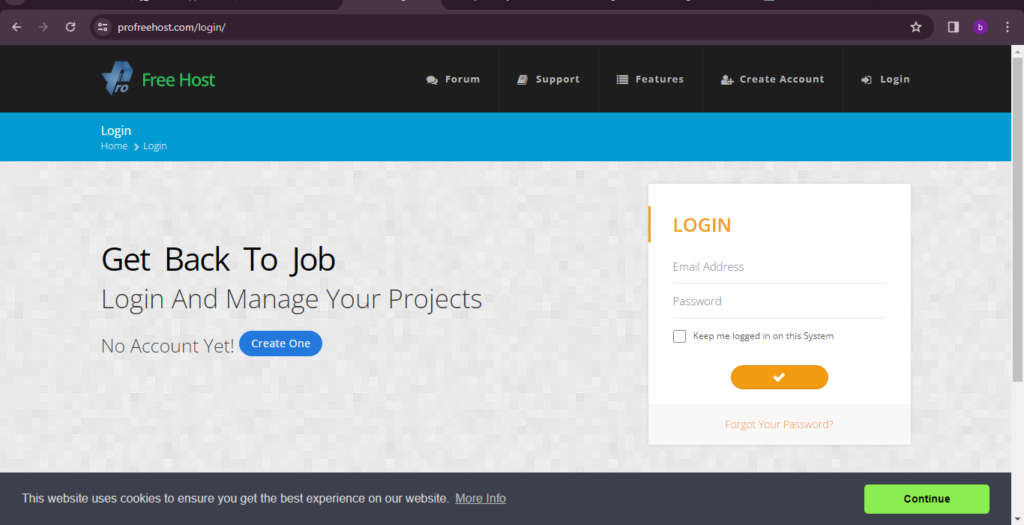
After signing up, check your email inbox for a confirmation message from profreehost. Click on the confirmation link provided to your verify your email address and activate your account.
3.Choosing a Domain Name.
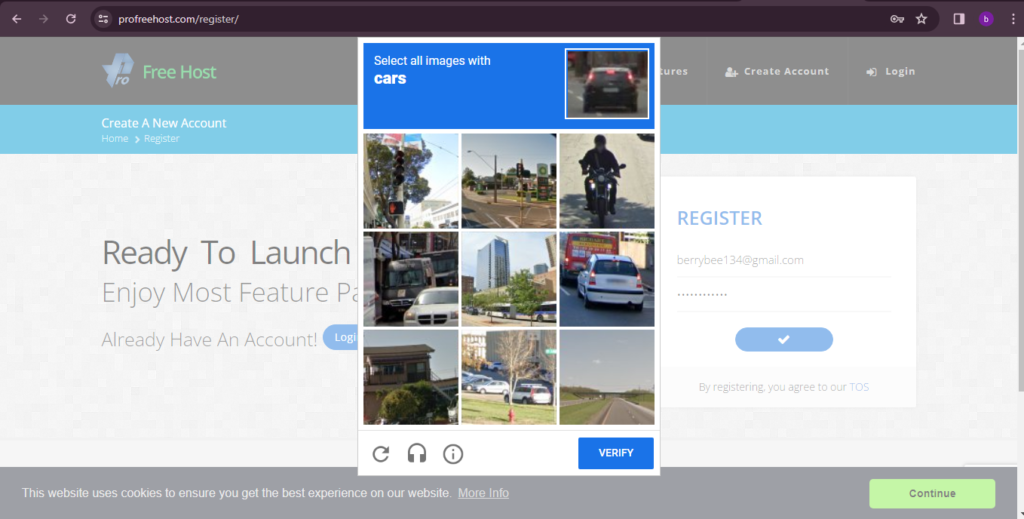
Once your account is activated.its time to choose a domain name for your website.Profreehost offers two domain option- yourdomain.unaux.com and yourdomain.ezyro.com .pick the one that suits your preferences and availability.
To Choose a Domain Name click here
4.Settings Up Your Website.
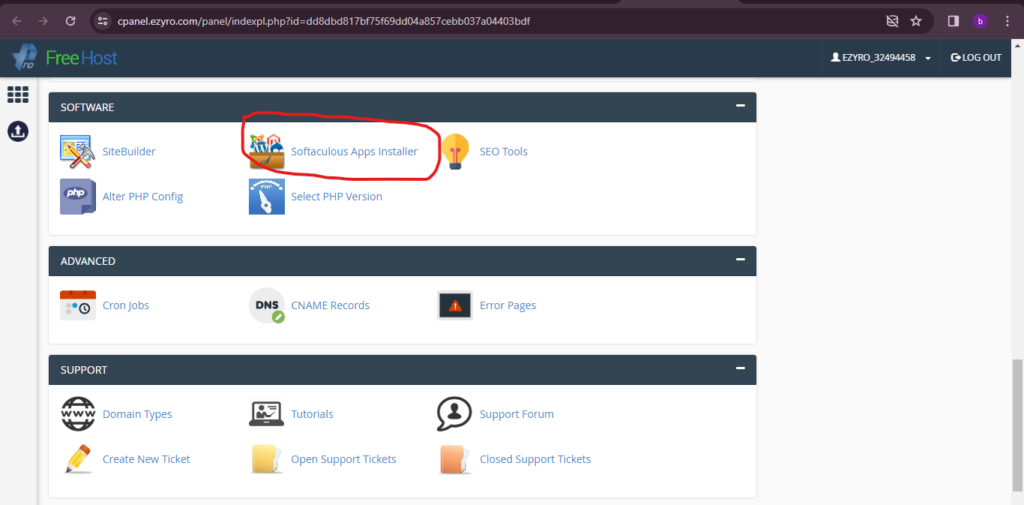
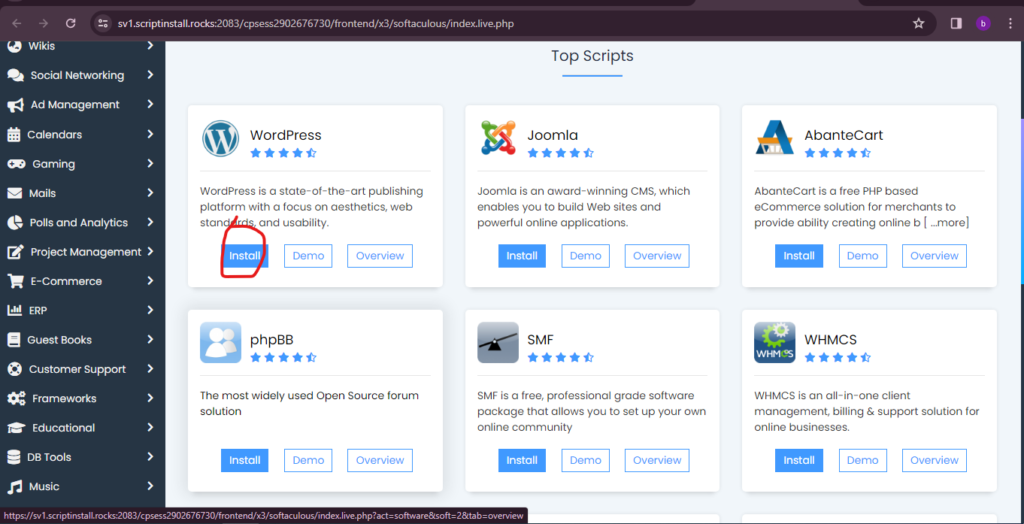
First, navigate to the Control Panel. Then, select Softaculous App Installer and choose WordPress from the options. Click on the install button, and you’ll be prompted to enter a username and password. Remember these credentials as they will be used to log in to your WordPress dashboard after installation. Once you’ve entered the details, scroll down and click on the install button again. Wait for the installation to complete and when you receive a successful message, it means WordPress has been installed successfully.
5.Customizing Your Website’s Design.
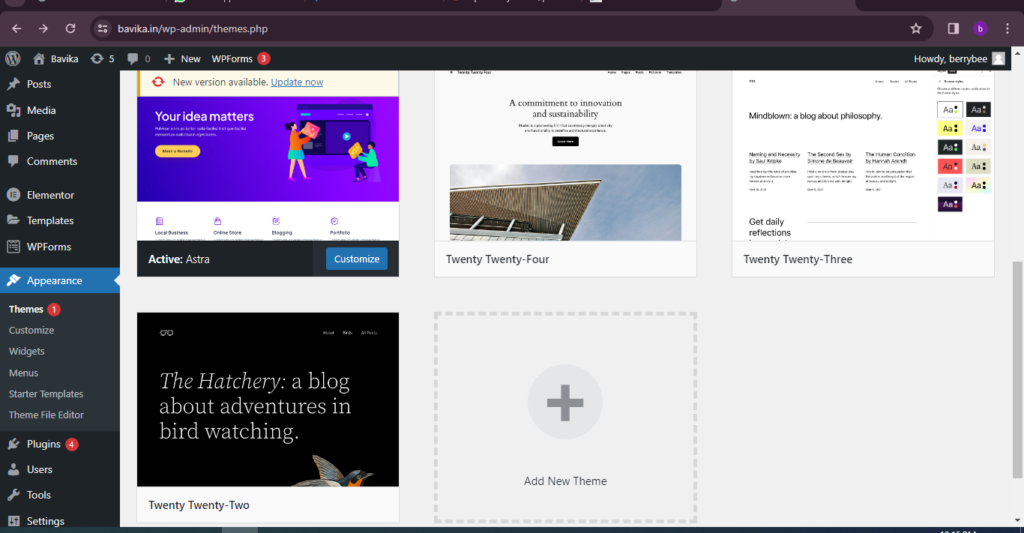
Customizing your website’s design in WordPress is a flexible and creative process that allows you to tailor the appearance of your site to match your brand or personal style. One of the primary tools for customization is the use of themes, which are pre-designed templates that control the layout, color scheme, and overall look of your site. WordPress offers a wide range of free and premium themes to choose from, or you can create your own custom theme if you have coding experience. Once you’ve selected a theme, you can further customize its appearance by adjusting settings such as fonts, colors, and background images through the WordPress Customizer. Additionally, you can enhance your site’s design by adding custom CSS code or using plugins to extend functionality and incorporate features like sliders, galleries, or contact forms. With WordPress’s intuitive interface and extensive customization options, you can create a unique and visually appealing website that reflects your vision and engages your audience effectively.
6.Adding Content To Your Website.
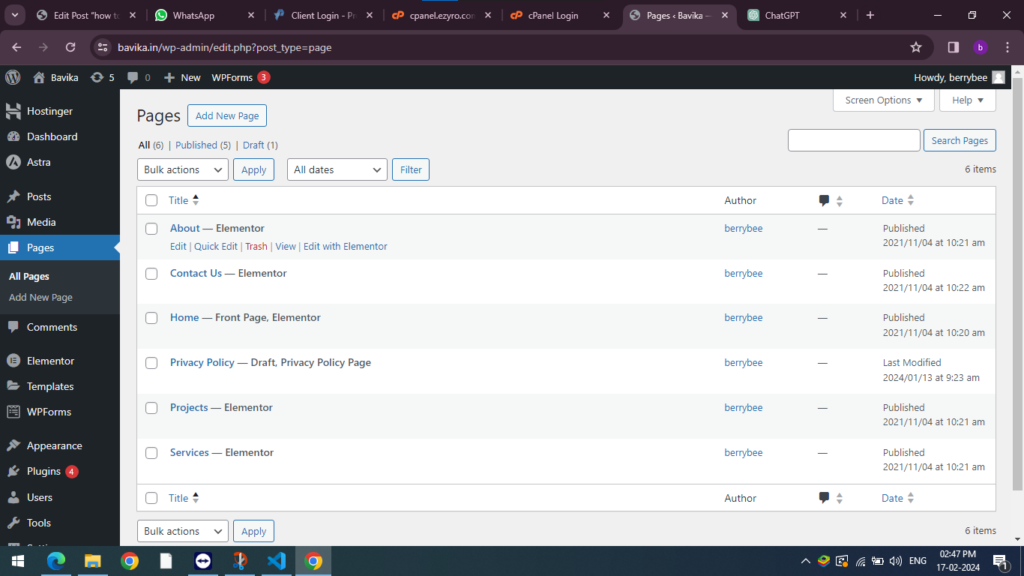
Now comes the fun part-adding content to your website.create pages such as an about page,products or services page,and a contact page.don’t forget to inclue high-quality images and engaging copy to captivate your audience.
7.Optimizing Your Website For Search engines.
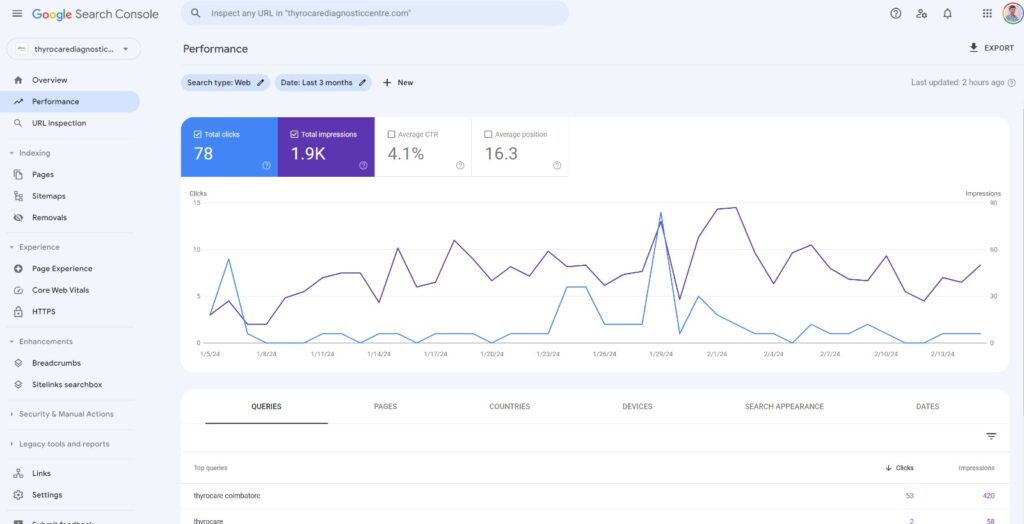
Ensure your website is discoverable by optimizing it for search engines.configure SEO settings such as meta tags,URLs and permalinks to improve your site’s visibility on search engine results pages.
conclusion:
Creating a website for free with a domain is not only feasible but also relatively easy with platforms like Profreehost. Follow this step-by-step guide to bring your website vision to life without breaking the bank. Whether you’re a blogger, entrepreneur, or hobbyist, having a website opens up endless opportunities to showcase your work and connect with your audience. So why wait? Start building your free website today!
\\
